Adding and editing products
- Click “Products” > “Add New”
- Upload clear images and add a detailed description.
- Set your price, category, and stock.
Product image and description guidelines
- Use bright, high-resolution images
- List materials, sizes, and colors
- Include lifestyle shots if possible
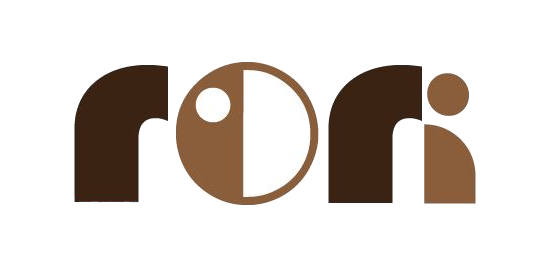
 No products in the cart.
No products in the cart.